MotionBend 1.2.4 Released
As we continue to improve MotionBend, a small deployment problem came up with the last version (1.2.3). Rather than make a new release of the old version to fix it, we decided to push out the features we’ve been working on recently and release 1.2.4.
In order to make it easier to work with foreground regions, we’ve added a box that shows how many regions in total are marked for the whole clip:
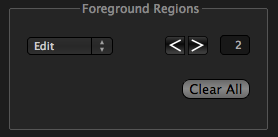
Foreground Regions Group
Most videos don’t need regions to be marked but now when you load a project you can immediately see how many regions there are. We also added forward and back buttons so you can navigate between all the regions; if the next region is in another frame the preview will jump to that frame. If there is more than one region in a frame the selection will cycle through them. You can also cycle through the selected regions for the current frame by pressing C, you may have to click on the preview first.
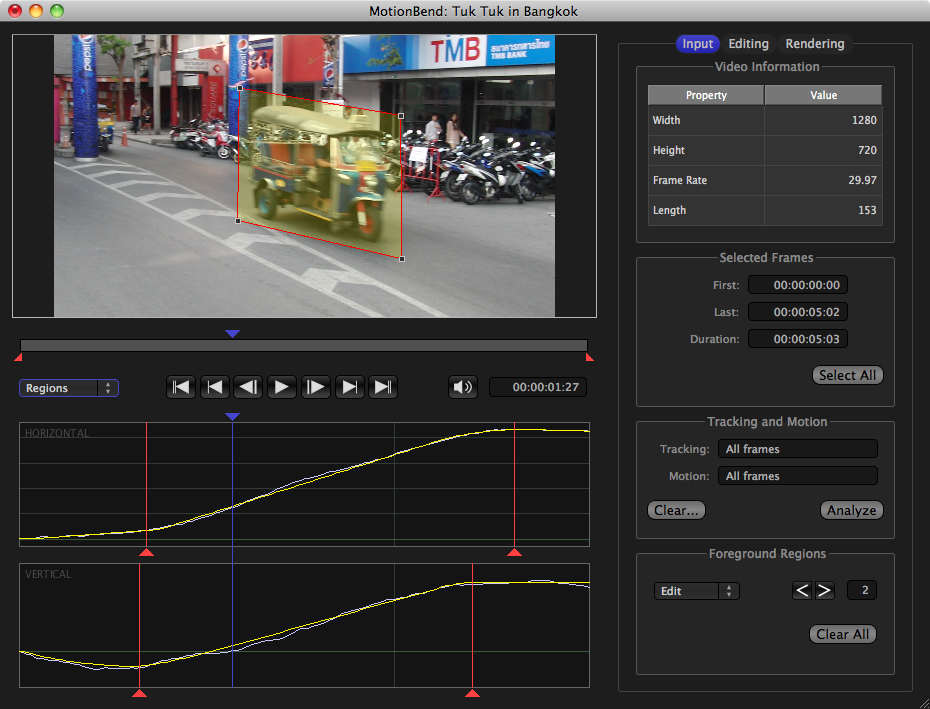
Foreground Region Marking
The other big change is identifying sections of the video that have very fast camera motion. When the camera motion is too fast video becomes uncomfortable to watch. Now you can modify the maximum speed in the main Preferences dialog and any motion event that breaks the limit will be highlighted in the events table:
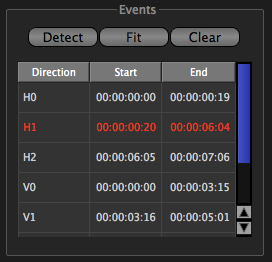
Events Table