MotionBend 1.3 Released
MotionBend 1.3 is now available to download. The big changes are concerned with moving to a 64 bit application but there have been many improvements to the methods used and the user interface. All things considered, this is a big improvement on 1.2.7. But don’t worry, we haven’t finished yet – we have a very long list of things we want to do to make MotionBend the best video stabilization/motion editing application.
Installation
After downloading double click on MotionBend-1.3.dmg and you will see that we now have a nice new disk image:
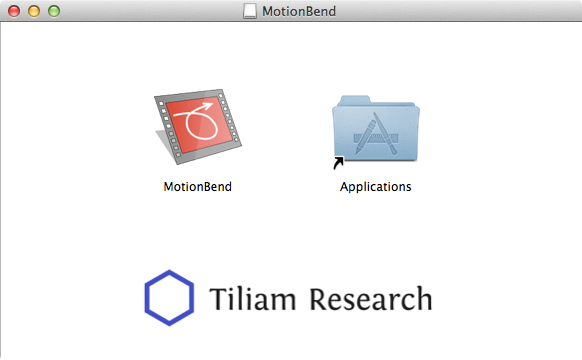
Disk Image
Drag the MotionBend icon to the Applications folder (link) in the window, or any other location that you like.
MotionBend is now signed. The first time you run it after downloading you will see a message from Gatekeeper, the MacOS system to stop viruses and malware:
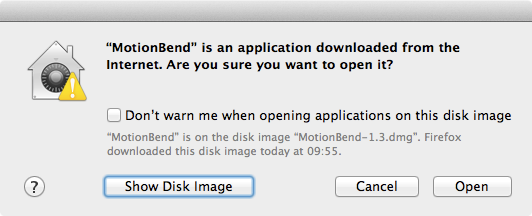
Gatekeeper Dialog
Go ahead and click Open.
If your security settings are set to only allow applications from the Mac App Store then you won’t be allowed to open MotionBend. In that case, go to System Preferences, select Security & Privacy and choose the General heading tab.
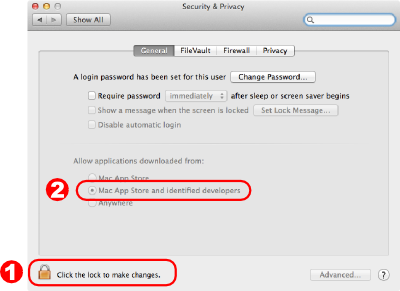
System Preferences
- Click the lock to unlock
- Select “Allow applications downloaded from: Mac App Store and identified developers”
- Go back to the MotionBend disk image or wherever you copied MotionBend
- The next time you run MotionBend you will see the Gatekeeper dialog shown above
- Click on Open