New Demonstration Video: Motion Locking
A new demonstration of various levels of motion lock achievable with MotionBend was recently uploaded.
In order to get some suitable shots, the camera was zoomed and the cameraman looked away while trying to keep the camera pointed in roughly the same direction throughout. Trying to simulate shake by shaking the camera tends to produce excessive motion blur and does not look particularly realistic.
The first technique is to set a single Linear motion event to each axis. The camera moves smoothly from the position at the start of the video to the position at the end. The screenshot below shows global smoothing is on, on the top of the right hand side of the window.
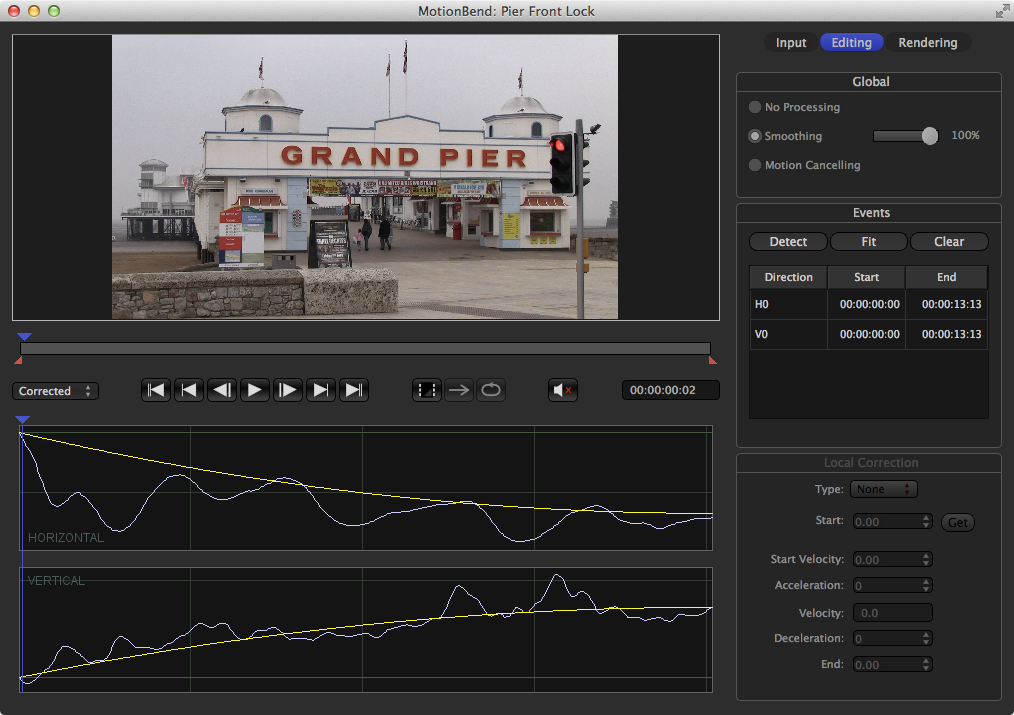
Linear Motion Locking
The second technique is to set both horizontal and vertical axes to Hold. Some rotational motion remains; in some cases a little bit of motion can look more natural. Again, global smoothing is on.

Hold Locking
The third technique is motion cancellation. If the camera is pointing roughly in the same direction for the whole clip, this option can produce a very stable result. This time global motion is set to Motion Cancelling (named “Inverse Motion” in previous versions of MotionBend). In this mode the motion graphs are disabled. You shouldn’t use this mode if the actual camera motion was a pan or zoom.

Motion Cancelling
Check out our updated Border Rendering Modes demonstration.