Supporting Interlacing
You might be forgiven for thinking that no one uses interlaced video any more: a large percentage of the world has already switched from CRT to display technologies such as LCD or Plasma. However, a lot of productions still use interlaced video, in particular live TV. Most video cameras on the market today still have interlaced video modes. H.265/HEVC was designed for progressive scan but you can still encode fields with it. Interlacing is alive and well and will probably be around for a little while longer at least.
The idea of interlacing to increase the perceived frame rate was actually a very neat trick. Despite updating only half of the image, the whole of the frame appears to update The development of broadcast television has been full of neat tricks, for example, using luminance and chrominance originated in the need for making a color TV system backwards compatible with black and white TV. Even though that requirement no longer exists, we are still using YCbCr as it is a more compact representation.
These days some editors use “film look” effects to make their digital video look more like film stock. Film look is often associated with a 24 fps frame rate. Recall the outcry when The Hobbit was first shown at 48 fps, many people felt the higher frame rate was “unnatural”. Film look also arises due to motion blur from the slow shutter speed, wide aspect ratio and the types of shot used. For example, fast panning at 24 fps results in motion judder so directors use slower pans or cuts. Similarly, some editors are using interlacing and higher frame rates to give a “TV look”, no doubt this will continue to be used well into the future even when interlacing has finally died out.
In terms of artefacts, interlaced video doesn’t look good on a progressive displays due to ghosting and combing. Progressive video can be shown on interlaced displays but appears to have a slower frame rate or motion judder. Care should be taken when resizing interlaced videos or banding artefacts can be produced
For some time we have wanted to add support for interlacing to MotionBend but other features have had a higher priority. Recently we had more requests to support interlacing so decided that we can’t hold back any longer. From version 1.3.6 you can analyze and render interlaced video. The preview is shown with real time I2P filtering to avoid distracting artefacts and the motion is analyzed per field.
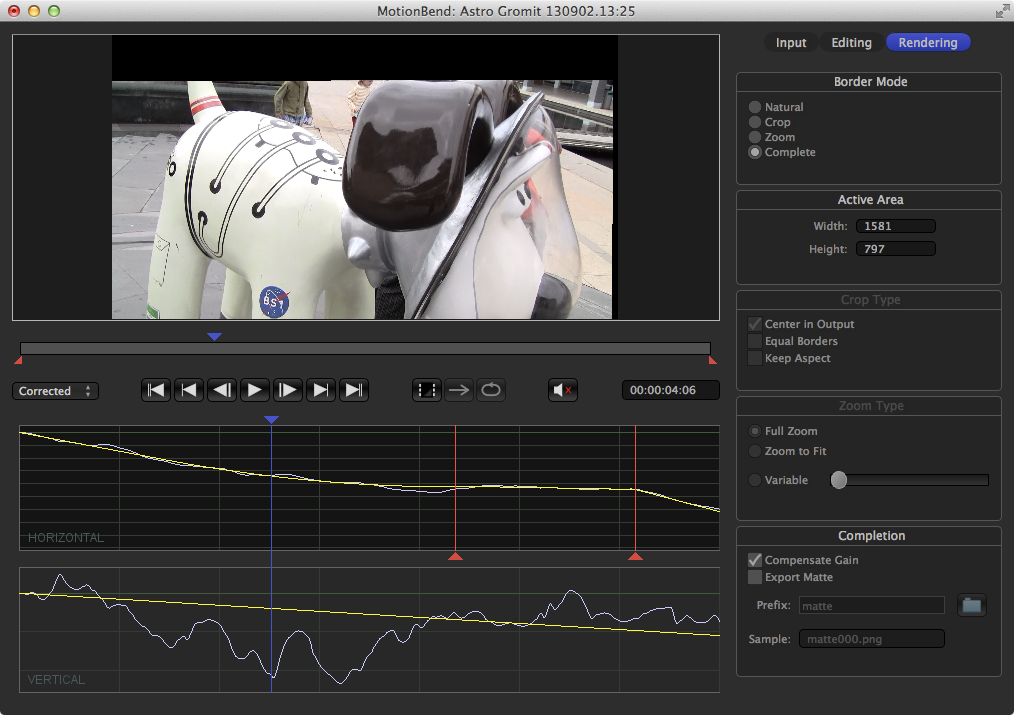
Interlaced Video Analyzed by MotionBend
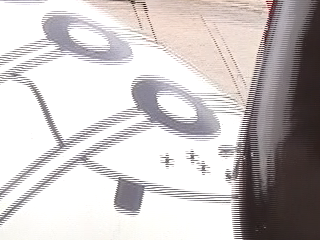
Cropped and Zoomed Portion of Video